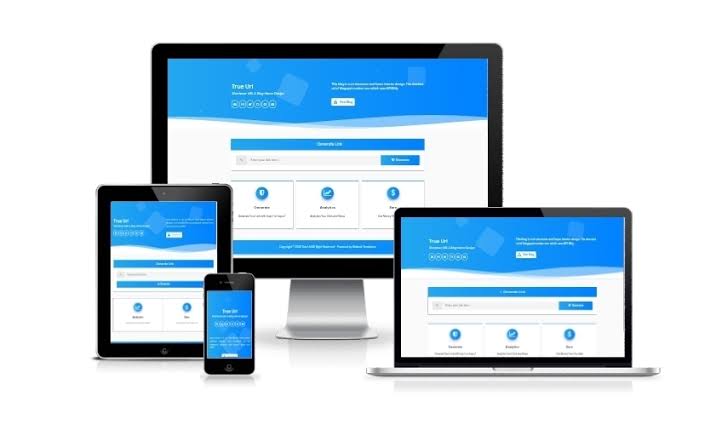
How to Set 4G Network Only on Android Cellphones . Currently, the data packages offered by mobile operators are currently quite a lot and complicated. Among them are 4G network quota, all network quota, midnight quota, social media quota, game quota, streaming quota and so on.
Now, for some users this is even confusing and annoying. Because, maybe they just want to enjoy services with the help of this network without having to think about how much 4G network quota is left, and how much quota for all networks is left. Right?
Especially for 4G network quota, if your data package offers more of that quota, actually there is an easy trick you can do, which is to make your smartphone lock only 4G networks (4G only).
To lock the 4G network, there are 3 ways you can do it, see the method below:
How to Lock a 4G Only Network (LTE only) on an Android Mobile
1. Locking 4G Network Without Application Through Settings
- First, go to the Menu Settings / Settings / Settings .
- Then search for Mobile Networks >> Network Mode >> Only 4G (4G Only) .
- Done, now your smartphone will only accept 4G networks.
2. Locking 4G Network Without Application Through Dial Pad
- First, open the Call >> Type *#*#4636#*#*. &Nbsp;
- It will automatically be taken to the Testing . menu
- Then select Device Information .
- Scroll down and find ' Set preferred network type ', then select LTE only .
- Done, now your smartphone will only accept 4G networks.
3. Locking 4G Network Using Applications
- First, Download and Install the 4G LTE Switcher .
- Then open the application and it will automatically be taken to the Device Information menu. And how to set 4G only is the same as in the second method.
- Done, now your smartphone will only accept 4G networks.
Actually this third method anticipates that your smartphone will not work when using the second method. For example, a Samsung cellphone. So, the third way is perfect for locking the 4G signal on a Samsung android device.
Thus 3 Ways to Lock the 4G Network on an Android Smartphone . Hopefully this post can be useful for you. See you in the next post.